Download ZamWays user app & get extra cashback, it delights every customer, so ZamWays offer the most beneficial revolution both customers & retailers. We connect the buyers who look the brands, quality products or services through websites. ZamWays is the perfect channel, it brings the great opportunities to them. Get cashback on every purchase through ZamWays app, making your shopping experience most relishing. Earning every time cashback with exclusive discounts, coupons and shopping points.
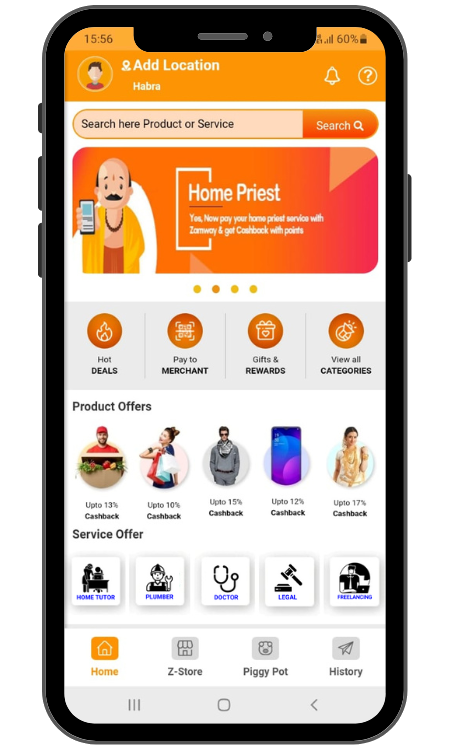
Enhance your retail business with the ZamWays Merchant App. Authorizing retailers can able to manage their store profiles, update product listings, optimize inventory and engage with real time customers. Get data driven insights into customer preferences and optimize your inventory, marketing tactics and shopping trends.
Join thousands of successful local retailers & merchants who have renovated their businesses with ZamWays. For business promotion, increase sales, attract more customers, and maximize profits—all from one influential app!
Download the ZamWays Merchant App today and take your business to the succeeding level!
✔ Download app: Download ZamWays app from play store or website.
✔ Login or sign up: Create ZamWays customer account then log in if you don’t have.
✔ Form fill UP: Put your name, address, phone no, referral ID.
✔ Search for retailers: Navigate to search bar, search best products or services nearby your location.
✔ Visit: Visit your nearest store location & shop your favourite products or services.
✔ Earn Cashback: After checkout, scan ZamWays QR code & make payment for a secured transaction.
✔ Redeem Cashback: After confirmed your cashback, you get shopping points & gift card also. Credit Card or wallet is not used for top up.
✔ Shop at your favorite local stores or retailers
✔ Earn up to 15% cashback on every purchase.
✔ Get exclusive coupon codes for instant discounts.
✔ Trusted platform for shoppers & consumers.
✔ Compare prices, retailers & products at top quality nearby your location.
✔ Secure payments with QR code scanning while transaction.
✔ No extra cost to your shopping, also customer get benefit through ZamWays app.
✔ Exclusive deals, shopping points, rewards, and surprise gifts.
ZamWays is a revolutionary platform connecting customers with local fruit and vegetable shops while offering exciting cashback rewards. Below, we answer some of the most common questions to help you understand how ZamWays works.
1. What is ZamWays?
ZamWays is an online retail commerce platform that connects users with local retailers or whole sellers, for shop conveniently while earning cashback, discounts & rewards.
2. How does ZamWays work?
Using ZamWays is simple:
- Browse through local shops listed on our platform.
- Order services, Purchase items from these stores.
- Earn cashback, discounts on suitable purchases.
- Redeem your cashback for future savings or rewards.
3. Is ZamWays free to use?
Yes! ZamWays is completely free for users. You can sign up, browse shops, and earn cashback without any subscription fees.
4. How do I earn cashback on ZamWays?
Cashback is earned when you make purchases through ZamWays app at nearby stores. Then you get cashback on your orders or items.
5. How do I redeem my cashback?
You can use your collected cashback through various methods, such as:
- Discounts on future purchases
- Gift cards or shopping points
- Other exciting rewards
6. Are all purchases appropriate for cashback?
Yes, all orders & purchases through this app, qualify for cashback, The cashback amount varies depending on products and services in different shops or stores. Your earned cashback is credited to your ZamWays wallet and can be used later. Always check the cashback offer details before purchasing.
7. How does ZamWays benefit local businesses?
ZamWays helps local shoppers by increasing their branding, visibility and customer base. Our platform drives more traffic to these businesses while customers get attractive cashback deals.
8. Is there a minimum purchase requirement to earn cashback?
The minimum purchase requirement depends on the shops and offer. Some stores or products may have a minimum cashback. You can check the specific details in the offer terms.
9. Can I use ZamWays on my mobile device?
Absolutely! ZamWays is mobile-friendly, and we also have a dedicated app that you can easily install the app for all-in-one shopping experience.
10. How do I contact ZamWays customer support?
If you face any issues or have any inquiries, you can reach out to our customer care team via:
Email: Customer Care: +91 73638 55166
E-mail: support@zamways.com
our website: https://zamways.com/contact
11. Is my data safe with ZamWays?
Yes, we prioritize user security and data privacy. ZamWays follows strict security protocols to protect your personal and payment information.
12. Can I refer friends to ZamWays?
Yes! We offer a referral program where you can invite friends and earn additional rewards. The more friends you refer, the more benefits you can receive!
13. Where can I learn more about ZamWays?
For the latest updates, visit our blog, follow us on social media pages, or GMB pages, there you get lots of products & service details.
ZamWays makes shopping for fresh produce more rewarding than ever! Sign up today and start saving on your shopping’s while supporting local businesses.
ZamWays is reforming the retail-commerce experience, making shopping more rewarding with instant cashback, exclusive deals, and seamless transactions. Whether you're a customer looking for to save money more or a merchant want to grow business or boost sales, ZamWays provides the perfect solution for a smarter shopping knowledge.
Don't lose out on the savings! Download the ZamWays app today and start earning cashback on every purchase. Visit our official Download Page now!
We’re excited to announce that you can now download the ZamWays app on these leading app platforms:
By expanding our availability, we make it easier for users across India to access local stores, enjoy cashback offers, and benefit from reliable home services.